A few words by Frankie, StreetJelly CEO and Founder.
It’s with heavy hearts to announce the passing of Larry L, a.k.a. Larry Podline66. Larry was a long-time StreetJelly musician and friend. Larry left this world peacefully in his sleep on February 22nd, 2022.
Larry first became a member of StreetJelly on November 27th, 2013. SJ was only a year old back then. With his talent and fan base, he quickly became a mainstay on our streaming platform. Over the years, Larry has streamed a staggering 600+ live shows, 750+ hours of streaming, and was viewed 34,000 times live. This is all in addition to his prolific YouTube channel Podline66.

Many of our StreetJelly viewers have expressed shock in Larry’s passing. Myself included. I was just texting Larry a few weeks ago about the most mundane of topics, musician taxes. This sad news also comes at a time when so many other terrible events are taking place across the world. It’s all a bit overwhelming. But Larry reminds me how one person can touch so many hearts. Music is powerful. Larry showed us we all can change the world. He certainly made his “dent in the universe.”
One of our StreetJelly members, Pam, suggests this powerful original from Larry – Hold My Hand.
Update, Nov 2022:
We came across this video from a few years past. Larry, you are awesome.
Finally, we invite our StreetJelly friends to add your kind thoughts, favorite songs, fun shows, and any memories about Larry in the comment section below. Here are a few to get started:
Sunday afternoons and Larry L’s Street Jelly shows were an unbeatable combo in my life for years. He was such an amazing talent, and possessed the gift of being able to totally engage an audience, as well as play and sing just about any request that was made. It is so hard to believe that voice is silent now. I will miss Larry so much….and I know many others will, too. His extensive YouTube channel is a tribute to his phenomenal talent and deep love of music. Rest in Peace, my friend.
Sleepy Jean
I was deeply saddened today to receive confirmation of the death of Larry Ludwikowski. He was a top tier Street Jelly performer. He was also unique in that he had been streaming live musical performances long before it became common practice.
Putting “PodLine66” in a search or Googling “Larry L” will still result in many of the wonderful recordings that Larry posted online.
To be honest, I did not always see eye to eye with Larry. At one point we were calling childish names to one another. He unfriended me from Facebook before I unfriended him. I am still mad he beat me to the punch. But in all the names I still have one for him; only I will use it differently. “Good ol’ Boy.” He sure was one of the good ones. He is proof that people with different views can collaborate and make wonderful decisions. After ruffling each other’s feathers we have collaborated to help musicians both on and off Street Jelly. He was also there to help me help a mutual friend in their time of need. I hope that in his passing people will know a little of the truth of our relationship and understand that dissenting views is what makes things happen.
I am not sure, but our struggles to get along may have been influential in anonymous tipping on SJ. The Narcissist in me thinks we were part of it. Truth is he always played songs a person knew and loved. Even when I was angry with him I still wanted him to play. Neil Diamond to Miami Sound Machine, I can’t imagine what his repertoire list looked like. Every show was fun. So anonymous tips.
Larry once said performers need supporters and supporters need performers. Then made a joke about a Bra ad. “Support can be beautiful,” he wrote.
I am not sure on this but I believe that Larry still holds the top grossing performer on Street Jelly and has the most viewers at a single show.
It is a sad day for online busking and I know it is hard to understand. Hurt happens in life. Still, I take great solace in the fact that someday I will hear him again. Maybe they will let me play in heaven and we can jam together.
Thank you for teaching me to be a better performer Larry. You will be missed.
Clifton Printy
Larry was, for me, an absolute performer. With a wonderful knack for connecting with his audience. He had a tremendous repertoire, great arrangements, and musicianship.
When I first met Larry online, he was promoting his TREMENDOUS YouTube account. Literally hundreds of well-produced performances spread over several accounts. Due to his tremendous talent, I first recommended StreetJelly.com to him.
Larry took to StreetJelly like a duck to water. He was an ENORMOUS presence on StreetJelly. An absolute top performer, with incredibly popular Sunday and special shows. And he made a couple of bucks for Frankie and Martina too!
But ultimately, Larry, in my view, would want to be remembered for his dedication to social justice. A subject always present in our chats. Goodbye, Larry. And Godspeed. Rest in peace, my friend.
Peter Bensen
I stumbled upon Larry’s videos probably in the spring of 2008 on YouTube, the first one I found was “Dancing in the Moonlight.” I was hooked, there was someone singing “my music”, the best of the 60’s, 70’s and early 80’s. I dropped him a note and he answered me. I drove my late husband and daughter to distraction with all the music, no surprise since I still own over 400 45’s that I collected since age 12. My late husband decided that he wanted to throw me a surprise 60th birthday and returning to the world from a bunch of surgeries party in August of 2008. He found Larry’s address, wrote him a letter, hired him and his friend Steve Sitton, it was all set up. A restaurant called the Candle Light Inn, in Catonsville MD was the site, unfortunately of late this was a Victorian style home with separate dining rooms that has been turned into a funeral home. He had open bar, buffet, roses for me and the folks who helped take care of me, cake, etc., and as a surprise for me invited Larry to play. His speech was that he could “never sing for my wife”, all the good ones are dead, Elvis, Bing Crosby, but he found someone who could. He got me good, Larry was great, brought me roses and we began a “friendship”. Larry was not easy to have as a friend, we had our ups and downs but I would never dispute his talent. His 1450 videos have gotten me through some rough times and the StreetJelly shows were a delight. I will seriously miss him and his music, RIP dear Larry.
Susan M Randt




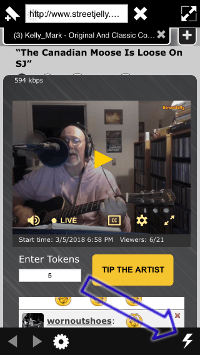

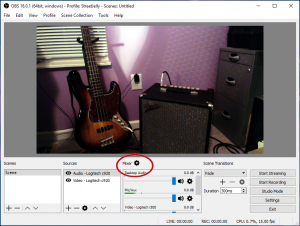
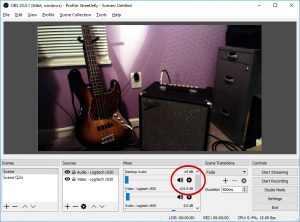
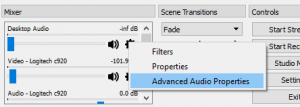
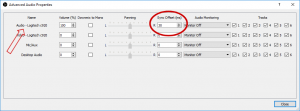


 If you are searching for
If you are searching for 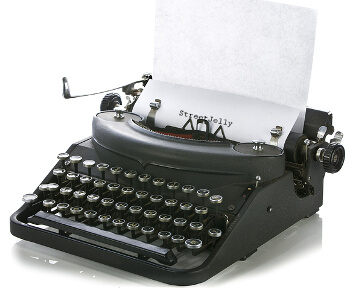 For the hundreds of surveys we sent out, response was above 60%. Thank you all so much, that is a great response rate for any survey.
For the hundreds of surveys we sent out, response was above 60%. Thank you all so much, that is a great response rate for any survey.