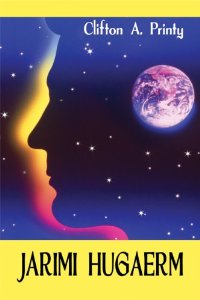Attention Artists! Submit your ORIGINAL song to the StreetJelly “Singer Songwriter Contest” for a chance at prizes, industry recognition, and the opportunity to present your song to publishers. Create a video of yourself performing your original song, and the StreetJelly community will vote on the winners.
 Hello Ladies and Jellymen, Frankie here! You all know we’re having the songwriter’s contest. Let me tell you a little more how we’re handling the submissions, what the judges are looking for, and what to expect from viewer voting.
Hello Ladies and Jellymen, Frankie here! You all know we’re having the songwriter’s contest. Let me tell you a little more how we’re handling the submissions, what the judges are looking for, and what to expect from viewer voting.
We have a panel of six judges. They include musicians, music teachers, music industry experts, and …well, me! The judges will be picking ten finalists. The StreetJelly community will then get to vote for their favorite from the ten finalists.
The judges will all be using a form rating sheet to assign points to various categories. We’ll use these scores to fairly and consistently rank the Top 10. Here are the categories:
- Structure – Segments, components, length, and arrangement. (10 points)
- Melody – Is it pleasing to the ear? (10 points)
- Dynamic – The use of musical rise, fall, sustain, staccato to bring the listener “somewhere.” (10 points)
- Lyrics – meaningful words that make you think. (10 points)
- The Hook – Is it stuck in your head later? (10 points)
- Rhythm and Rhyme Scheme – The groove, the phrasing, the poetics and the feel of the song. (10 points)
- Overall Likability – This is the subjective feeling for the judge. How well do you like it. (40 points)
So when you submit your original songs, or anytime you write a song, keep all this in mind. But you already know this. Let me make a suggestion about the videos. It’s perfectly fine to submit us a video you already have on YouTube. (Btw, we want your link to your YouTube channel so you get the benefit of all the new viewer counts.) Feel free, however, to make a new video and talk a little before and / or after your performance about the song. You will make a better impression about your song by explaining the lyrics, the story behind it, the day you wrote it, whatever.
This is a great tip not only for the contest, but anytime you upload an original song video to YouTube. Unless you have the fan-base of The Bieb, chances are few people will find your video and watch it for its merit. But some people will find and watch the video out of curiosity. You have a short opportunity to make a lasting impression about your song.
We all like art more when we make a connection with an artist. Think about it, how many times have you watched a DVD movie that was only average? But after you watched all the behind-the-scene extras and actor interviews that come with the DVD; you somehow liked the movie more. Same thing works with music. We like songs better when we like the musician. Even taking 10 or 15 seconds to introduce yourself and your song makes a favorable impression on the viewer (and judges). Makes them feel welcomed.
Ok, you get the idea: being personable will help in the judging round, AND it will really help in the voting round. The viewers and fans on StreetJelly will vote most exclusively by likability. I hate to say a lot of this sounds like marketing, but it is. However, marketing is a big part in becoming a successful singer songwriter! Best of luck to everyone entering the contest, we can’t wait to hear …and see, all your songs.