“What is a family friendly site, Frank?”
A few people have asked me this question, and I suspect many more are thinking the same thing. Here at StreetJelly, we often tell newcomers that we are a “Family Friendly Website.” Inevitably, that has caused some confusion as the definition of family-friendly is as diverse as the community on StreetJelly.
First, let me say that family-friendly on StreetJelly is not a set of specific rules about what words or phases someone can or can not say on air or in the chat. It is, however, all about common decency and respect for others.
Once upon a time, we were taught as children about a crazy thing called manners. Some say manners are lost today, and especially lost in the online world of social media. I say they aren’t. It’s not hard to remember when online, or in regular public, that we think about our behavior and how we are perceived by others. When online, it is very easy to offend others and make ourselves look like idiots. This is made true by the lack of full context in our communications (body language, abbreviated text, misspellings, etc.). Family-friendly means to think about what you say …or type …before you spew it out to the world. One can be incredibly rude even if they don’t use any swear words. (Yes, I’ve heard a few very offensive and despicable people use the excuse, “but I don’t swear.” As if that makes horrible behavior ok. Oy!)
So the obvious answer is profanity, lewdness, pornography, and gratuitous disrespect are not allowed on StreetJelly.
We are not trying to “silence people,” impose censorship, or restrict someone’s right to express themselves. Far from it. Let me repeat, that is as far from the truth as possible. I will defend anyone’s right to freedom of speech, regardless of what country they are from. I think my pedigree as a soldier and veteran speaks to my resolve. But I will also vigorously defend everyone’s right to enjoy music and art without the disruption of a few who can not conduct themselves properly in public.
Here are some simple guidelines to make this easier to understand.
- Remember George Carlin’s “7 Dirty Words you can’t say on TV.” Stay away from them.
- Use the movie rating of PG-13 as a guide for topics discussed in shows and chat.

And for musicians, we give you much more latitude for your music. If your art includes a few swear words, dark topics, etc., you are fine. We are not judging anyone’s art. Please take a sensible approach, however, to the diversity of the StreetJelly audience, would they likely be offended, and perhaps give them a warning of your content.
Thank you everyone for letting me rant for a few minutes.
Frank Podlaha,
Founder and CEO of StreetJelly
a.k.a King Frankie
ps – For all the narcissists out there that think I wrote this article specifically to you, that is incorrect. No wait, if you think that – then YES – this article is totally about you.

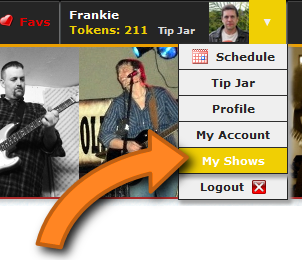

 Hello Ladies and Jellymen,
Hello Ladies and Jellymen, 
 We’ve added a new fun feature on
We’ve added a new fun feature on 
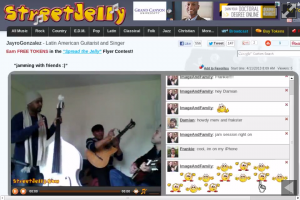
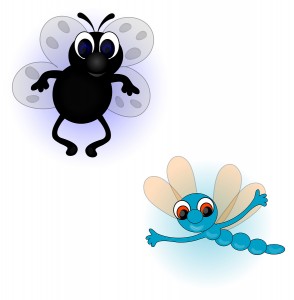 Flies are our friends. Of course, I’m talking about
Flies are our friends. Of course, I’m talking about