News – March 2013
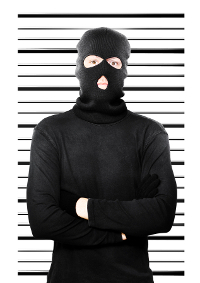 New Feature – Room Banning.
New Feature – Room Banning.
Hopefully you will never need this feature, but we’ve updated the room banning capabilities on StreetJelly. It’s a fact of life on the Wacky Wide Web that inevitably there will be jerks in the chat during a show. Musicians now have more controls on keeping out the riff raff. Inside the chat message window, you may have always noticed the red-x button on each person’s message. When an artist clicks on this link, a new pop-up box will appear with these options:
- Remove a user from your chat window (same feature as before). The annoying person will be removed from your chat window only. They won’t know it, nor will anyone else know it. This is basically an ignore setting.
- Remove user from everyone’s chat . This is new and removes the offender completely from your show. It’s like bouncers are dragging the douche out of the audience. The viewer will get bounced to a “you’ve been banned” webpage and will no longer be allowed back into your show. This is a full room ban. It’s a bit extreme, but sometimes necessary.
- Ban permanently from all shows for a musician. Same as #2, but that jerk-wad will never be allowed back into any show for that one musician.
The room banning features are available to all musicians during their shows. StreetJelly Moderators also have the ability to ban any user from a broadcast on behalf of a musician. Regular viewers, and artists viewing another show, still have the ability to remove (ignore) a user from their own chat window.
It’s worth repeating: StreetJelly is a family friendly site. We are not the cultural police, but please keep it clean. When in doubt, think of being PG-13 as your guide.
