First Gig Advice from a Newbie, by Rewind
Special guest blog about playing the very first time on StreetJelly.
After watching other shows on StreetJelly for a few weeks, I decided it was time for me to test it out from the other side of the webcam. I had seen and listened to how things sounded through other people’s gear and knew what I wanted to do. Also, I had made connections with other performers who ended up tuning in to my first performance. I purchased a webcam for the video (since my computer is ancient), and I used the same gear I have previously used for recording to handle the audio (mics, mixing board, audio interface). Here are a few pointers for your first broadcast:
- Take advantage of the “Test Broadcast Settings” button before you go live. You get to this from the broadcast page, right above the “Start the Show” button. Even though it might look and sound great on your end, you want to know how it will come across to the viewers. Maybe your lighting is terrible. Maybe your mics are distorting. Maybe there is no audio at all. This will help you figure all that out.
- Make sure your computer’s power settings are such that your computer does not go to screensaver mode while you are performing. That makes it a bit challenging to interact with the viewers.
- Let your friends know that you are planning to perform on StreetJelly and give them the web address. Chances are good that at least some of them will tune in. There are casual viewers who will likely tune in anyway, but it’s always a good idea to bring along folks you know, just like at a “regular” gig.
- I was confused when I didn’t show up on the main screen after I scheduled my first show. It showed up in the little scrolling banner on the side of the screen, but not in the main area. This is normal, as you don’t show up there until your first broadcast has begun.
- Have a tentative set list. This will help you avoid long periods of silence in between your songs. But be flexible in case a viewer suggests a song you know how to play.
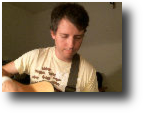 I had a blast with my first show on StreetJelly, and I plan to be a regular. It was fun to be able to interact with music fans I had never met before. Think of it like you would any other gig. It’s all about playing great music and connecting with the viewers. If you just play songs and don’t interact at all, it doesn’t create a great experience. One last thing: have fun!
I had a blast with my first show on StreetJelly, and I plan to be a regular. It was fun to be able to interact with music fans I had never met before. Think of it like you would any other gig. It’s all about playing great music and connecting with the viewers. If you just play songs and don’t interact at all, it doesn’t create a great experience. One last thing: have fun!
-Rewind
http://www.soundcloud.com/rewindtn
https://twitter.com/rewindtn


Frank Podlaha on July 14, 2014 at 10:33 am said:
Great to have you on the Jelly, Mr Rewind!
Image on July 14, 2014 at 11:35 am said:
well said Rewind!! this is all very good information ,hopefully folks take advantage of it and great to have you in the SJ family !!!
Clifton Printy on July 14, 2014 at 11:46 am said:
You know I think we all did the screensaver thing at some point. Mua ha ha ha
Kuya Kano on July 22, 2014 at 10:17 pm said:
One discrepancy in regards to the “Test Broadcast Settings”:
On my computer (at least) it goes from ‘barely getting a signal’ as in WE CAN’T HEAR YOU!!!, to ‘overpowering and distorting’ with the slightest setting adjustment. Ugh… who wants to hear that?! So the suggestion I’d like to add is do one of two things:
1. Ask for someone to give you a soundcheck, when you first start broadcasting. (or)
2. Have someone at your house go onto another computer with another StreetJelly logon and listen. -this is what Happy does for me now when I start broadcasting. (You might even hear her shouting something in her Tagalog dialect at me,) and I find it to be my preferred way to make sure the audio is at a comfortable level to your listeners.